Docker for GitHub Copilot is an innovative extension designed to enhance the development experience by integrating Docker's powerful containerization capabilities with the intelligent assistance of GitHub Copilot. This tool aims to streamline the process of containerizing applications, generating essential Docker assets, and analyzing project vulnerabilities, making it easier for developers to manage their projects efficiently. With this integration, users can interact with a Docker-specific agent to receive context-aware support for Docker-related tasks directly within their development environment.
Currently in Early Access, the Docker for GitHub Copilot extension allows developers to ask questions about containerization and receive prompt responses in various contexts where GitHub Copilot Chat is available, including GitHub.com and Visual Studio Code Docker for GitHub Copilot. This Early Access status signifies that the product is ready to be released to the world, pending some fine tuning, and is provided with the same level of support as General Availability features and products. As developers explore this extension, they can expect a more streamlined workflow that simplifies the complexities of working with Docker while leveraging the capabilities of AI-driven assistance.
Key Features
The Docker for GitHub Copilot extension offers several key features that enhance the development workflow by integrating Docker's containerization capabilities with GitHub Copilot's intelligent assistance. Here are the main features:
-
Contextual Q&A: Developers can ask questions related to containerization and receive immediate responses in any environment where GitHub Copilot Chat is available, including GitHub.com and Visual Studio Code. This feature allows for quick troubleshooting and learning directly within the development context.
-
Automatic Asset Generation: The extension can automatically generate essential Docker assets, such as Dockerfiles, Docker Compose files, and
.dockerignorefiles for a project. This automation reduces the manual effort required to set up containerized applications and helps maintain best practices. -
Pull Request Integration: Users can open pull requests with the generated Docker assets directly from the chat interface. This feature simplifies collaboration and streamlines the process of integrating new changes into projects.
-
Vulnerability Analysis: The extension provides summaries of project vulnerabilities using Docker Scout and offers next steps via the CLI. This capability ensures that developers remain aware of potential security issues within their applications.
-
Language Support: The Docker Extension for GitHub Copilot supports containerizing projects from scratch for several programming languages, including Go, Java, JavaScript, Python, Rust, and TypeScript.
A notable aspect of this extension is its integration with Docker Scout, which enhances the overall user experience by allowing developers to analyze their projects for vulnerabilities and receive guided remediation advice. This integration not only facilitates real-time assistance but also ensures that developers can leverage Docker's security features while working on their containerization tasks, making it a powerful addition to their development toolkit.
It's important to note that the Docker agent is trained exclusively on Docker's documentation and tools to assist with containerization and related tasks. This ensures focused and relevant support without accessing project data outside the context of the questions asked.
Setting Up Docker for GitHub Copilot
Setting up Docker for GitHub Copilot is a straightforward process that enables developers to leverage the powerful integration of Docker's containerization features with GitHub Copilot's AI-driven assistance. Here's how to get started:
Installation Process
To install Docker for GitHub Copilot, follow these steps:
-
Prerequisites: Ensure you're signed in to your GitHub account on GitHub.com Install the extension for your organization.
-
Install the Extension:
- Go to the Docker for GitHub Copilot app in the GitHub Marketplace.

-
Select the "Add" button at the top of the page.
-
Under "Pricing and setup", select the organization you want to install the extension for and choose "Install it for free".
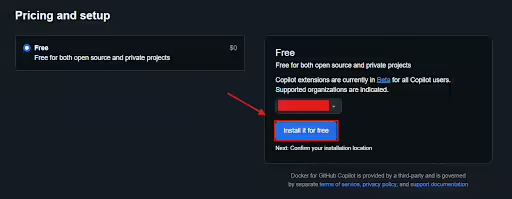
- Select "Complete order and begin installation".
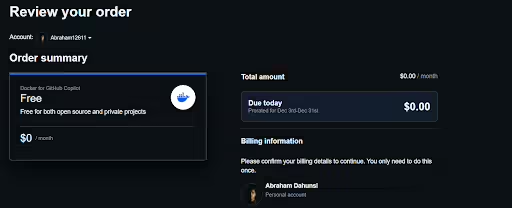
- Choose the repositories where you want to use the Docker Extension for GitHub Copilot and finish by selecting "Install" Install the extension for your organization.
- Manage Policies: If you're enabling the extension for a GitHub organization, you also need to enable the Copilot Extensions policy. For instructions, see Setting a policy for GitHub Copilot Extensions in your organization.
Enabling GitHub Copilot Chat in Editors/IDEs
To fully utilize the capabilities of Docker for GitHub Copilot, enabling GitHub Copilot Chat in your editor or IDE is essential. Here's how you can do it:
-
Enable GitHub Copilot chat in your editor or IDE: For instructions on how to use the Docker Extension for GitHub Copilot in your editor, refer to the official GitHub documentation for:
-
Verify the setup: You can verify that the extension has been properly installed by typing
@dockerin the Copilot Chat window. As you type, you should see the Docker agent appear in the chat interface Using the Docker for GitHub Copilot extension. -
Authorization: The first time you interact with the agent, you're prompted to sign in and authorize the Copilot extension with your Docker account.
By following these steps, developers can effectively set up Docker for GitHub Copilot and begin harnessing its capabilities to streamline their containerization processes and enhance productivity.
Note: The Docker for GitHub Copilot extension is currently an Early Access (EA) product Docker for GitHub Copilot.
Thank you for sharing your draft on "Using Docker for GitHub Copilot". I'll analyze it and provide suggestions to improve its accuracy based on the knowledge sources provided. Here's a revised version:
Using Docker for GitHub Copilot
Utilizing Docker for GitHub Copilot allows developers to streamline their containerization processes through interactive assistance and automated features. Here's how to effectively interact with the Docker agent and some practical examples of its use.
How to Interact with the Docker Agent
Interacting with the Docker agent is simple and intuitive. Here are the steps to get started:
-
Initiate a Chat: In your editor or IDE where GitHub Copilot Chat is available, or on GitHub.com, you can start asking questions related to Docker and containerization.
-
Tag the Docker Agent: To interact with the Docker agent, tag
@dockerfollowed by your question. For example:@docker what is a Dockerfile?. -
Receive Tailored Responses: The agent will analyze your queries and provide relevant information based on Docker's documentation and tools.
For more detailed instructions on how to ask questions and interact with the Docker agent, refer to the official usage documentation.
Example Prompts and Use Cases
The versatility of Docker for GitHub Copilot shines through various use cases that demonstrate its capabilities. Here are some example prompts that developers can use:
-
Generating Docker Assets:
- Prompt:
@docker can you help create a compose file for this project? - Use Case: The agent can analyze your project and generate necessary Docker assets, potentially offering to raise a pull request with the new files.
- Prompt:
-
Containerizing a Project:
- Prompt:
@docker can you create a Dockerfile for this project? - Use Case: The agent can help containerize your existing project by generating a suitable Dockerfile.
- Prompt:
-
Analyzing Vulnerabilities:
- Prompt:
@docker can you help me find vulnerabilities in my project? - Use Case: The agent will use Docker Scout to analyze your project's dependencies and report on any known CVEs.
- Prompt:
-
Understanding Docker Concepts:
- Prompt:
@docker what does 'docker buildx imagetools inspect' do? - Use Case: Developers can gain insights into Docker commands and concepts.
- Prompt:
These examples illustrate how developers can leverage the capabilities of Docker for GitHub Copilot to enhance their workflows, improve efficiency, and ensure best practices in containerization. By engaging with the Docker agent through thoughtful prompts, users can access valuable information that supports their development efforts.
Note: The Docker agent is currently not able to access specific files in your repository, such as the currently-opened file in your editor.
Supported Languages and Frameworks
The Docker for GitHub Copilot extension is designed to assist developers across various programming languages and frameworks, making it a versatile tool for containerization tasks. According to the Docker for GitHub Copilot documentation, the extension supports the following programming languages for tasks involving containerizing a project from scratch:
-
Go: Known for its efficiency and performance, Go is widely used for building scalable web applications and microservices.
-
Java: A longstanding favorite for enterprise applications, Java's robust ecosystem makes it ideal for containerization.
-
JavaScript: As a core language for web development, JavaScript benefits from Docker's capabilities in managing dependencies and environments.
-
Python: Popular in data science and web development, Python projects can be easily containerized to ensure consistent environments.
-
Rust: Known for its performance and safety, Rust is increasingly used in systems programming and can leverage Docker for deployment.
-
TypeScript: As a superset of JavaScript, TypeScript projects can also take advantage of Docker's features for better organization and deployment.
In addition to these languages, Docker provides official samples for containerizing various types of services, including databases, frameworks, and platforms. Some notable examples include:
- Databases: MariaDB, MongoDB, MS-SQL, MySQL, PostgreSQL, Redis
- Frameworks: .NET, Angular, Django, Express, FastAPI, Flask, Node.js, React, Rails, Spark, Spring Boot, Vue.js
- Platforms: Gitea, Nextcloud, Portainer, Prometheus, WordPress
For a complete list of official Docker samples, you can refer to the Docker Samples overview.
Benefits for Developers
The Docker for GitHub Copilot extension offers significant advantages for developers, particularly in streamlining Docker-related tasks and enhancing productivity in containerization workflows. Here's how it benefits users:
Streamlining Docker-Related Tasks
By integrating directly with GitHub Copilot, the extension simplifies the complexities of working with Docker. Developers can ask questions and receive immediate, context-aware responses about containerization, which helps to clarify concepts and reduce the time spent searching for documentation or troubleshooting issues. This interactive support is available in environments where GitHub Copilot Chat is available, such as GitHub.com and Visual Studio Code, allowing developers to maintain their focus on coding without interrupting their workflow.
To interact with the Docker agent, developers can simply tag @docker followed by their question in the Copilot Chat window. For example, they can ask general Docker questions like "What is a Dockerfile?" or "How do I build a Docker image?".
Generating Docker Assets and Opening Pull Requests
One of the standout features of Docker for GitHub Copilot is its ability to automatically generate essential Docker assets such as Dockerfiles, Docker Compose files, and .dockerignore files. This automation not only saves time but also ensures that best practices are followed in creating these configurations.
Developers can ask the agent to help containerize their existing project by prompting, "Can you create a Dockerfile for this project?" or "Can you help create a compose file for this project?" The agent will analyze the project and generate the necessary files.
Additionally, developers can seamlessly open pull requests with the generated Docker assets directly from the chat interface. This integration facilitates collaboration and streamlines the process of integrating changes into projects, making it easier to manage updates and enhancements in a team environment.
Enhancing Security with Vulnerability Analysis
Another significant benefit is the integration with Docker Scout for vulnerability analysis. Developers can ask the agent to help find vulnerabilities in their project, and it will use Docker Scout to analyze the project's dependencies and report on any known CVEs. This feature helps developers identify and address potential security risks early in the development process.
Language Support
The Docker Extension for GitHub Copilot supports containerizing projects from scratch for several programming languages, including Go, Java, JavaScript, Python, Rust, and TypeScript. This broad language support ensures that developers working with these popular languages can easily leverage the extension's capabilities Docker for GitHub Copilot.
By leveraging these features, developers can significantly improve their productivity, ensure best practices in containerization, and maintain a more secure development environment. The Docker for GitHub Copilot extension serves as a powerful tool in streamlining the containerization process and enhancing overall development workflows.
