.svg)
In this blog today, let us discover how CrewAI – a fast, flexible, and standalone multi-agent automation framework – is transforming the way developers build intelligent, autonomous AI agents for any scenario.
What is CrewAI?
CrewAI is a lean, lightning-fast Python framework built entirely from scratch—completely independent of LangChain or other agent frameworks. It provides both high-level simplicity and low-level control, empowering you to create autonomous AI agents that can work collaboratively or execute precise, event-driven workflows.
- CrewAI Crews: Optimize for autonomy and collaborative intelligence.
- CrewAI Flows: Enable granular, event-driven control with single LLM calls for precise task orchestration.
Key Features
Standalone & Lean
Built from the ground up, CrewAI does not depend on external frameworks like LangChain. This design ensures faster execution speeds and minimal resource usage.
Flexible & Precise
Whether you need the autonomous collaboration of Crews or the exact control provided by Flows, CrewAI delivers the perfect balance for both simple tasks and complex, enterprise-grade scenarios.
Enterprise-Ready Automation
The CrewAI Enterprise Suite offers a comprehensive bundle including a unified control plane, real-time observability, secure integrations, advanced security, actionable insights, and 24/7 support.

Getting Started with CrewAI
Getting started is simple. CrewAI uses Python (version 3.10 to 3.12) and leverages uv for dependency management, ensuring a seamless setup and execution. You could also create a Virtual Environment to setup CrewAI, This demo was done on `Python 3.11.6 (main, Apr 10 2024, 17:26:07) [GCC 13.2.0] on linux
`
Installation
Install CrewAI with pip:
pip install crewai
To install additional tools, run:
pip install 'crewai[tools]'Project Setup
Create a new project using the CrewAI CLI:
crewai create crew <project_name>When you run the command to create a new crew, you’ll experience an interactive setup process. This is an example of what you might see in your terminal below:
/CrewAI$ crewai create crew demo_name
Creating folder demo_name...
Cache expired or not found. Fetching provider data from the web...
Downloading [####################################] 392733/18905
Select a provider to set up:
1. openai
2. anthropic
3. gemini
4. nvidia_nim
5. groq
6. ollama
7. watson
8. bedrock
9. azure
10. cerebras
11. sambanova
12. other
q. Quit
Enter the number of your choice or 'q' to quit: 1
Select a model to use for Openai:
1. gpt-4
2. gpt-4o
3. gpt-4o-mini
4. o1-mini
5. o1-preview
q. Quit
Enter the number of your choice or 'q' to quit: 2
Enter your OPENAI API key (press Enter to skip):

This interactive process guides you through selecting the provider, model, and entering your API key, ensuring your project is configured correctly from the start.
This command sets up a project structure similar to:
my_project/
├── .gitignore
├── pyproject.toml
├── README.md
├── .env
└── src/
└── my_project/
├── __init__.py
├── main.py
├── crew.py
├── tools/
│ ├── custom_tool.py
│ └── __init__.py
└── config/
├── agents.yaml
└── tasks.yaml
Then you should see Crew demo_name created successfully! in your Terminal and in the image below
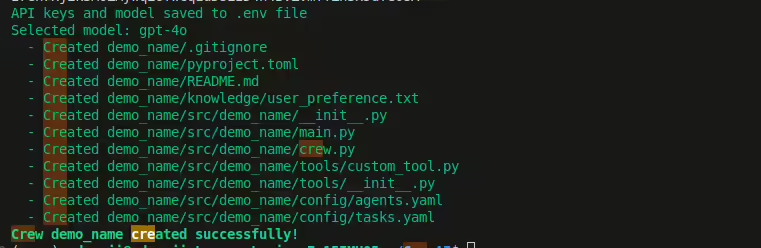
Example: Defining Agents and Tasks (YAML)
Customize your crew by editing the configuration files. For instance, define your agents in “Created demo_name/src/demo_name/config/agents.yaml” as seen in the image above for example but similar toagents.yaml:
# src/my_project/config/agents.yaml
researcher:
role: >
{topic} Senior Data Researcher
goal: >
Uncover cutting-edge developments in {topic}
backstory: >
You're a seasoned researcher known for finding the most relevant information.
reporting_analyst:
role: >
{topic} Reporting Analyst
goal: >
Create detailed reports based on {topic} research findings.
backstory: >
You're a meticulous analyst who transforms complex data into clear insights.
Example: Building Your Crew (Python)
Define your crew and tasks in crew.py:
# src/my_project/crew.py
from crewai import Agent, Crew, Process, Task
from crewai.project import CrewBase, agent, crew, task
from crewai_tools import SerperDevTool
@CrewBase
class LatestAiDevelopmentCrew():
"""LatestAiDevelopment crew"""
@agent
def researcher(self) -> Agent:
return Agent(
config=self.agents_config['researcher'],
verbose=True,
tools=[SerperDevTool()]
)
@agent
def reporting_analyst(self) -> Agent:
return Agent(
config=self.agents_config['reporting_analyst'],
verbose=True
)
@task
def research_task(self) -> Task:
return Task(
config=self.tasks_config['research_task'],
)
@task
def reporting_task(self) -> Task:
return Task(
config=self.tasks_config['reporting_task'],
output_file='report.md'
)
@crew
def crew(self) -> Crew:
return Crew(
agents=self.agents,
tasks=self.tasks,
process=Process.sequential,
verbose=True,
)
Running Your Crew
Once your project is set up and configured, run your crew using any of the commands below to get the output seen in the image below:
# Navigate to your project directory
cd my_project
# Install dependencies (optional)
crewai install
# Run the crew
crewai run
# or
python src/my_project/main.py



Advanced Automation: Combining Crews and Flows
CrewAI’s true strength lies in its ability to combine Crews (autonomous agents) with Flows (event-driven workflows). This synergy allows you to build complex, production-grade applications with both flexible decision-making and precise control.
For example, you can orchestrate multiple crews within a flow to conduct market analysis:
from crewai.flow.flow import Flow, listen, start, router
from crewai import Crew, Agent, Task
from pydantic import BaseModel
class MarketState(BaseModel):
sentiment: str = "neutral"
confidence: float = 0.0
recommendations: list = []
class AdvancedAnalysisFlow(Flow[MarketState]):
@start()
def fetch_market_data(self):
self.state.sentiment = "analyzing"
return {"sector": "tech", "timeframe": "1W"}
@listen(fetch_market_data)
def analyze_with_crew(self, market_data):
# Create specialized agents for market analysis
analyst = Agent(
role="Senior Market Analyst",
goal="Conduct deep market analysis",
backstory="Veteran analyst with expertise in subtle market patterns."
)
researcher = Agent(
role="Data Researcher",
goal="Gather supporting market data",
backstory="Skilled in correlating multiple data sources."
)
analysis_task = Task(
description="Analyze {sector} data for the past {timeframe}",
expected_output="Detailed market analysis with a confidence score",
agent=analyst
)
research_task = Task(
description="Find data to validate the analysis",
expected_output="Supporting evidence and contradictions",
agent=researcher
)
analysis_crew = Crew(
agents=[analyst, researcher],
tasks=[analysis_task, research_task],
process=Process.sequential,
verbose=True
)
return analysis_crew.kickoff(inputs=market_data)
@router(analyze_with_crew)
def determine_next_steps(self):
if self.state.confidence > 0.8:
return "high_confidence"
elif self.state.confidence > 0.5:
return "medium_confidence"
return "low_confidence"
CrewAI vs. Other Frameworks
Unlike frameworks such as LangGraph, Autogen, ChatDev and Openmanus, CrewAI offers:
- Faster Execution: Optimized for speed with minimal overhead.
- Enhanced Flexibility: Deep customization at both high-level orchestration and low-level execution.
- Intuitive API: Simplified workflows that reduce boilerplate code.
Community and Resources
With over 100,000 developers certified through community courses at learn.crewai.com, CrewAI has a thriving ecosystem of experts, comprehensive documentation, and real-world examples. Check out the GitHub repository to explore code samples and contribute to the project.
Frequently Asked Questions (FAQ)
- What problem does CrewAI solve? CrewAI streamlines the development of multi-agent AI systems by providing a lean, standalone framework that balances autonomous agent collaboration with precise, event-driven workflow control.
- How does CrewAI improve efficiency? It eliminates reliance on bulky frameworks like LangChain, reducing overhead and enabling faster execution with minimal resource usage.
- What challenges in AI automation does CrewAI address? CrewAI simplifies complex orchestration, offering deep customization for both high-level strategies and low-level execution, making it easier to build scalable, production-grade automations.
- Why choose CrewAI over traditional approaches? With its unique blend of autonomous Crews and precise Flows, CrewAI provides a flexible solution that handles everything from simple tasks to complex enterprise workflows without compromise.
- Is CrewAI open-source? Yes, it is released under the MIT License.
- Does CrewAI depend on LangChain? No, it is built entirely from scratch.
- Can I use local AI models? Absolutely – CrewAI supports local and custom LLM integrations.
- How does CrewAI handle complex scenarios? With a combination of autonomous Crews and precise Flows, it scales from simple automations to enterprise-grade workflows.
Conclusion
CrewAI is not just another automation tool – it’s a revolutionary framework that marries the power of autonomous AI agents with the precision of event-driven workflows. Whether you’re building a simple automation or orchestrating complex, enterprise-level processes, CrewAI offers the performance, flexibility, and control you need.
Are you ready to transform your AI projects? Collabnix is here to help you create more production-ready AI Agents for you to transform your productivity life cycle, Stay tuned.Explore more on the Collabnix Homepage and join the vibrant community of developers shaping the future of automation.
