In today’s digital world, APIs (Application Programming Interfaces) are the backbone of modern web and mobile applications. They enable communication between different software systems which helps in seamless sharing of data . As APIs continue to grow in complexity and importance, so does the need for efficient tools to test, manage, and collaborate on API development. This is where Postman comes into play.
Postman is a collaborative platform that is mainly used for API development. It has simplified building, testing, and managing APIs by providing a user-friendly interface. In the very beginning, it started as a Chrome extension, but later it developed into a fully fledged app used by millions of testers and developers across the globe.It helps in streamlining the API lifecycle from design to deployment.With features like Collections, Environment Variables, Test Scripts, and Mock Servers, Postman helps teams collaborate efficiently and build reliable APIs faster. Whether you’re making simple GET requests or complex POST operations with headers, tokens, and body data, Postman provides an intuitive interface to handle it all.
DOWNLOADING POSTMAN
Step 1:
Go to: https://www.postman.com/downloads
Click the Download button according to your operating system:
- Windows: Choose 64-bit or 32-bit.
- macOS: Click the macOS download.
- Linux: Choose .deb, .tar.gz, or Snap based on your preference.
Once downloaded, run the installer and follow the on-screen instructions to complete the setup
STEP 2:
Open Postman and Sign In
- Launch Postman.
- You’ll be prompted to sign in or create a free account.
- You can sign in with Google, GitHub, or email.
STEP 3:
At the top-left corner, click “+ New Tab” or New > HTTP Request.
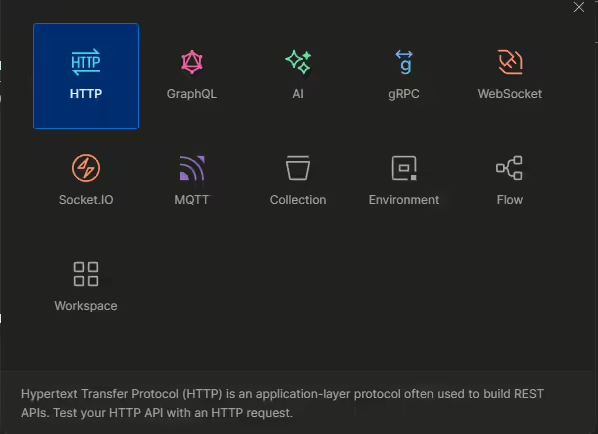
STEP4:
Now, click on Workspace and create your new workspace
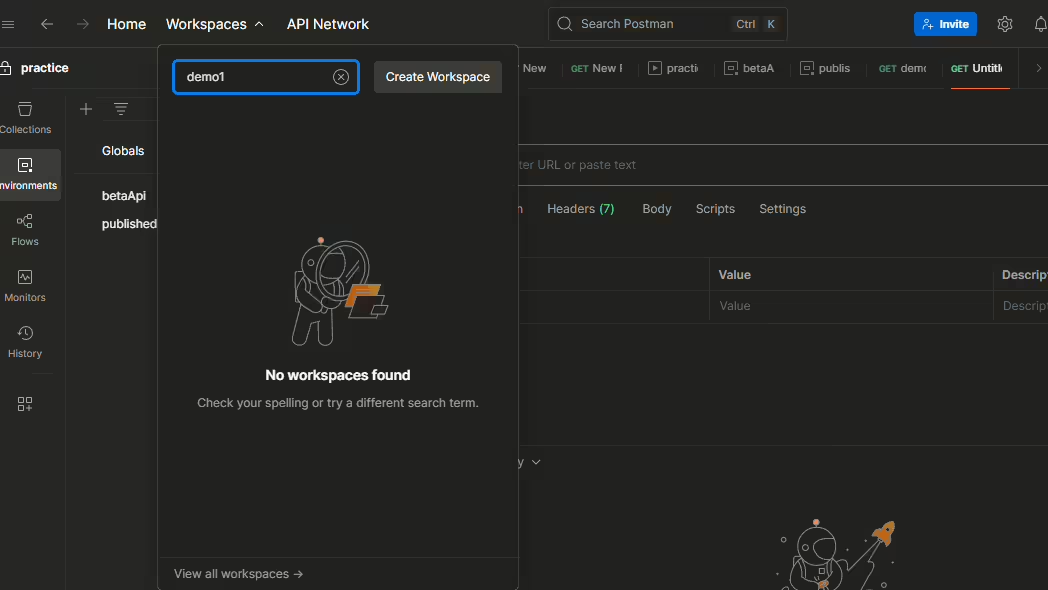
And choose what kind of workspace would you be working with
STEP 5:
Click Next, then provide a meaningful name for your workspace and click on Collections in the left sidebar.Click + New Collection
Give your collection a relevant name
Step 6 :
Now, add the HTTP requests you want to work with.
STEP 7:
Now, to begin testing with a real API, follow these steps:
Go to the following website:
https://jsonplaceholder.typicode.com
From the list of sample endpoints, copy the following example API URL:
https://jsonplaceholder.typicode.com/posts/1
This GET request retrieves a sample blog post in JSON format.
STEP 8:
Add the following JSON to the get request and click on the save option, and click on send
Finally, you are done with your first successful API call.
KEY FEATURES
API Requests:
- Supports various HTTP methods: GET, POST, PUT, DELETE, PATCH, etc.
- Let’s users add headers, parameters, body data, and authorization tokens easily.
Collections:
- Organize API requests into collections for better structure.
- You can group related APIs (for example: all endpoints for a user service).
Environment Variables:
- Define environments like development, staging, and production using variables (e.g., {{base_url}}).
Testing and Automation:
- Write test scripts in JavaScript to automate response validation.
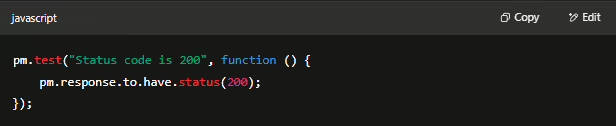
Mock Servers:
- Simulate APIs even before backend development starts.
- Mock Servers allow you to simulate the behavior of a real API without needing a fully developed backend.
Monitors:
- Run collections periodically to check API uptime or performance.
- Can be scheduled to run hourly, daily, or weekly.
- Test results can be emailed or integrated with tools like Slack.
- Helps in the early detection of API failures or slowdowns.
Collaboration:
- Share API collections and environments.
- Comment on requests and tests.
- Work in real-time using Postman’s Workspaces (like shared folders for teams).
- Track changes with version control.
API Documentation:
- Interactive UI for testing the API directly from the docs.
- Includes request URLs, headers, parameters, and sample responses.
- Can be published publicly or kept private.
- Easily shareable with clients or other teams.
Advantages of using Postman
- Easy to Learn
One of the biggest advantages of Postman is how easy it is to use. Its clean and intuitive interface allows even those with little to no programming background to start testing APIs effortlessly. Users can quickly construct requests, add parameters, headers, and authentication details, and view responses without writing a single line of code. This makes it an ideal tool not just for developers, but also for testers, students, and product managers.
Rich Feature Set
Postman offers a comprehensive set of features that support the entire API lifecycle. From designing and testing APIs to automating test cases, creating mock servers, generating documentation, and monitoring API performance, Postman handles it all. This all-in-one approach streamlines development workflows and reduces the need for switching between multiple tools, making teams more efficient and organized.
Cross-Platform Compatibility
Postman is available on all major operating systems, including Windows, macOS, and Linux, ensuring that developers across different platforms can use it without compatibility issues. Additionally, with the launch of its web version, users can now access their workspaces from any browser, making collaboration and remote access even more convenient.
Strong Community Support
With millions of users worldwide, Postman has built a robust community. There are active forums, tutorials, blogs, webinars, and a dedicated Postman Learning Center that provide valuable resources. Whether you’re facing an issue, exploring a new feature, or looking for best practices, the Postman community is always ready to help and inspire.
Statistics on Usage of Postman
Postman has become one of the most powerful and widely used tools in the world of API development, testing, and team collaboration. Its journey began in 2012, when it was created by Abhinav Asthana, along with his co-founders Ankit Sobti and Abhijit Kane. Initially, it started as a simple Chrome browser extension meant to make the process of sending HTTP requests easier for developers. At the time, working with APIs required technical knowledge and command-line tools, which were not always beginner-friendly. Postman changed that by offering a clean, graphical interface that simplified the process of making API calls, viewing responses, and debugging errors—all within a few clicks.
What started as a lightweight utility soon gained massive popularity among developers because of its simplicity and usefulness. Postman allowed developers to test APIs quickly without writing code, saving both time and effort. As demand grew, the team behind Postman began adding more advanced features and support for the full API lifecycle. Over the years, Postman transformed from just a request builder into a comprehensive platform for API design, testing, automation, monitoring, documentation, and team collaboration. This gradual but strategic evolution played a crucial role in attracting a massive user base from all around the world.
As of 2024, Postman has reached a significant milestone—it now serves over 35 million users worldwide. This number includes not just software developers but also testers, QA engineers, DevOps teams, product managers, and even business analysts. Compared to its user base of 25 million just a year ago, this growth of 10 million new users in a short span is a strong sign of the increasing importance of APIs in software projects and the trust users have in Postman as their go-to platform. APIs (Application Programming Interfaces) have become the building blocks of modern applications, helping different software systems communicate with each other. Whether it’s a mobile app connecting to a cloud service or a website pulling data from a database, APIs are at the core of it all. With the rise of microservices architecture, cloud-native development, and third-party integrations, the need for reliable API tools like Postman has never been greater.
Closing Remarks
In a nutshell, Postman works wonders for developers and testers. It has become the best friend of APIs and is now a go-to platform for handling the entire API lifecycle. From environment variables and automated test scripts to mock servers and uptime monitors, Postman offers a full-fledged suite of features that make API development easier, faster, and more efficient. Its intuitive interface, cross-platform support, and strong community backing have made it a trusted tool across teams and organizations worldwide. Whether you’re building, testing, or documenting APIs, Postman streamlines the process and empowers collaboration like never before.
