Nowadays, information is usually captured and stored in visual formats such as photos. Extracting text from such visual sources can prove to be a valuable asset for various applications, from document digitization to data entry, data analysis, and maximum accessibility.
There are numerous methods available for extracting text from images. One of them is Python which is a high-level programming language widely used for developing websites, software, web applications, etc.
In this blog post, we are going to discuss a step-by-step procedure for using Python to extract editable text from images.
Procedure for Extracting Editable Text from Photos Using Python
Here are the most essential steps that need to be followed to perform text extraction using Python.
- Choose the Python Library
It is important to note that there are a number of Python libraries available that can help you extract text from photos. Those are discussed below.
- OpenCV/CV2: This library is highly suitable for image processing and other computerized visual tasks. It is also essential to note that it does not directly contribute to text extraction. So, you have to combine an OCR engine with it to make the library work.
- Pytesseract: It is more intelligent and easier to use, and the good thing is that it automatically handles Tesseract installation.
You can choose any of these libraries, and then download and install them on your computer. For downloading, you can refer to Python’s official website.
- Import the Selected Library
From this step, the actual procedure will take off. Once the installation of the Python library is done, you then have to import it into the code editor.
In this guide, we will be using Pytesseract. Python code for this library importing:

Keep in mind that the path can be adjusted based on your needs.
- Load & Pre-process the Image
Now, it is time to load the “photo” from which you want to extract text. For this, a specific command is used: “img = cv2.imread ().” In the brackets, you have to mention the name of the photo, against which it is saved on your device.
Then comes the pre-processing. Although this is an optional step, if you perform it well, it will greatly enhance the accuracy of the text extraction process. During the pre-processing, the Python libraries will work to enhance the overall quality of the uploaded photo, so it becomes easier for them to scan and extract text.
Pre-processing involves a number of stages including:
- Format conversion: Here the given image will be converted into grey-scale format.
- Thresholding: Next, a binary photo will be created for quick and effective extraction.
- Improve Edges: In this stage, the edges of the image will be enhanced so that the corner text can also be effectively scanned and extracted.
- Noise Removal: Usually, photos contain noises that aren’t visible to the naked eye, but machines can read them. So, during pre-processing, the noises are removed.
For your ease, below we mentioned the code along with comments.

- Perform Extraction Process
When the pre-processing is done, you can write down the Python code that will extract text from the uploaded photo.
The Pytesseract library we installed at the start will be called here. The code is mentioned below.

- Post-process the Text & Provide Results
Post-processing is an essential step that is immediately performed once the extraction is done. In this process, the algorithms make sure the extracted text is completely accurate and free from any sort of grammar, spelling, and punctuation mistakes.
Then the Python will display output results to the user. The code for post-processing and displaying output results is mentioned below.

These are a few essential steps that should be followed for extracting text from images using the Python language.
Using a Python-based Tool for Image-to-text Extraction
Undoubtedly, writing the Python code mentioned above will not only take time and effort but also have a huge chance of error. But don’t worry, due to the advancements in technology, there are now intelligent tools available known as image-to-text converters that are developed using Python libraries.
These tools can quickly and accurately extract text from photos such as screenshots, invoices, receipts, etc. within seconds. To demonstrate better, we uploaded the following image to the Prepostseo Image Text Converter to see how it would provide output results.
Input photo:
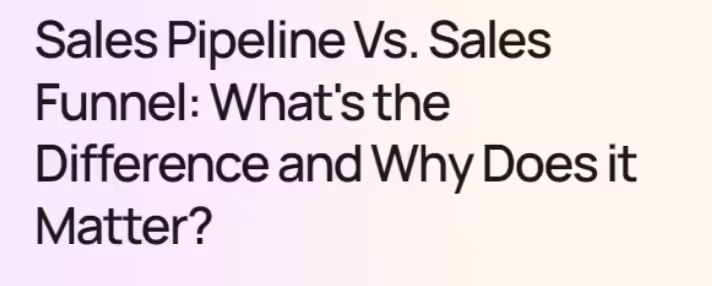
Output from the tool:

As you can see in the screenshot, the Python-based tool has automatically extracted all the text from the uploaded image and provided results in an editable format.
Final Words
Python is not only useful for developing software and automated tools, but it can also be used for performing several other tasks. One of them is extracting editable text from photos. In this blog post, we have explained a step-by-step procedure for using Python for image-to-text conversion. Hope you will find this blog valuable.
