In the rapidly evolving landscape of AI development, Ollama has emerged as a game-changing tool for running Large Language Models locally. With over 43,000+ GitHub stars and 2000+ forks, Ollama has become the go-to solution for developers seeking to integrate LLMs into their local development workflow.
The Rise of Ollama: By the Numbers
– 43k+ GitHub Stars
– 2000+ Forks
– 100+ Contributors
– 500k+ Monthly Docker Pulls
– Support for 40+ Popular LLM Models
What Makes Ollama Different?
Ollama isn’t just another model runner – it’s a complete ecosystem for local LLM development. Built in Go and optimized for performance, Ollama provides:
– Native GPU acceleration support
– Memory-mapped model loading
– Efficient quantization
– REST API for seamless integration
– Custom model creation capabilities
Architecture Deep Dive
Ollama follows a modular architecture with three main components:
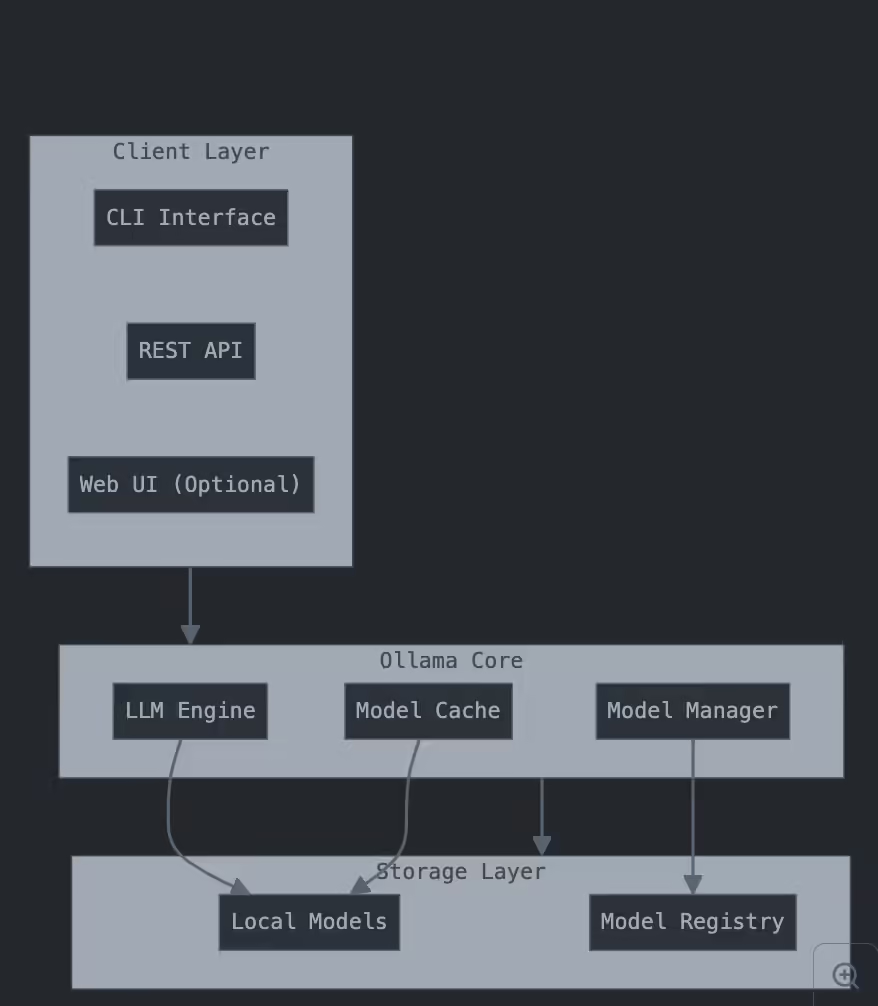
Popular Models and Performance
Based on community metrics, here are the most popular models with their performance characteristics:
| Model | Size | RAM Required | Typical Speed |
|----------------|-------|--------------|--------------|
| mistral | 4.1GB | 8GB | 32 tok/s |
| llama2 | 3.8GB | 8GB | 28 tok/s |
| codellama | 4.1GB | 8GB | 35 tok/s |
| neural-chat | 4.1GB | 8GB | 30 tok/s |
| phi-2 | 2.7GB | 6GB | 25 tok/s |Installation and Setup
1. Installing Ollama
For Linux/macOS:
curl https://ollama.ai/install.sh | shFor Windows (requires WSL2):
# Inside WSL2
curl https://ollama.ai/install.sh | sh2. Installing Ollama Web UI
Using Docker (recommended):
docker pull ghcr.io/ollama-webui/ollama-webui:main
docker run -d -p 3000:8080 --add-host=host.docker.internal:host-gateway \
-v ollama-webui:/app/backend/data --name ollama-webui \
--restart always ghcr.io/ollama-webui/ollama-webui:mainAPI Integration Examples
Basic Generation
curl -X POST http://localhost:11434/api/generate \
-d '{
"model": "llama2",
"prompt": "Write a function to calculate fibonacci numbers",
"stream": false
}'Python Integration
import requests
def generate_response(prompt, model="llama2"):
response = requests.post(
"http://localhost:11434/api/generate",
json={
"model": model,
"prompt": prompt,
"stream": False
}
)
return response.json()["response"]
# Example usage
result = generate_response("Explain quantum computing in simple terms")Custom Model Creation
# Create a Modelfile
FROM llama2
PARAMETER temperature 0.7
PARAMETER top_p 0.9
SYSTEM """You are a specialized coding assistant.
Always provide code examples in Python with detailed comments."""
# Build the model
ollama create coder -f Modelfile
# Use the model
ollama run coder "Write a binary search implementation"Advanced Usage: REST API Endpoints
Ollama provides a comprehensive REST API:
POST /api/generate # Generate text from a prompt
POST /api/chat # Interactive chat session
POST /api/embeddings # Generate embeddings
GET /api/tags # List available models
POST /api/pull # Pull a model from registry
POST /api/push # Push a model to registryPerformance Optimization Tips
1. GPU Acceleration:
– NVIDIA GPUs: Install CUDA 11.7 or later
– AMD GPUs: Enable ROCm support
# Check GPU availability
ollama run llama2 "Hello" --verbose
# Enable specific GPU
CUDA_VISIBLE_DEVICES=0 ollama run llama2
2. Memory Management:
– Use mmap for larger models
– Enable swap space optimization
# Set memory map configuration
echo "vm.max_map_count=1048576" | sudo tee -a /etc/sysctl.conf
sudo sysctl -pUseful Resources
– Official GitHub Repository
– Model Library
– Ollama WebUI Repository
– Official Documentation
Future Roadmap
The Ollama team is actively working on:
– Improved GPU optimization
– Extended model compatibility
– Enhanced API features
– Better memory management
– Native Windows support
Conclusion
Ollama represents a significant advancement in making LLMs accessible for local development. Its combination of ease of use, performance, and flexibility makes it an invaluable tool for developers working with AI models.
