As containerized applications evolve, developers often find themselves caught between the simplicity of Docker Compose for local development and the scalability of Kubernetes for production deployments. This is where Compose Bridge steps in, addressing a critical need in the container ecosystem.
Compose Bridge, an experimental feature in Docker Desktop, offers a powerful solution for seamlessly transforming Docker Compose configurations into Kubernetes manifests Compose Bridge Overview. This innovative tool bridges the gap between local development environments and production-ready orchestration, allowing developers to maintain the ease of use they’ve come to expect from Docker Compose while preparing their applications for the robust world of Kubernetes.
By significantly simplifying the transition from Docker Compose to Kubernetes, Compose Bridge allows developers to leverage the familiarity and simplicity of Compose workflows while simultaneously harnessing the scalability, resilience, and advanced features of Kubernetes deployments Compose Bridge Usage. This streamlined approach not only enhances productivity but also ensures a smoother path from development to production, making Compose Bridge an invaluable asset in the modern containerized application lifecycle.
Understanding Compose Bridge
At its core, Compose Bridge operates by utilizing transformations packaged as Docker images. These transformations receive a fully resolved Compose model as input (/in/compose.yaml) and produce target format files as output (/out). The default transformation provided by Compose Bridge focuses on generating Kubernetes manifests and a Kustomize overlay, specifically designed for deployment on Docker Desktop with Kubernetes enabled.
The transformation process leverages Go templates, which allows for easy customization and extension. This templating system enables developers to insert logic and data dynamically, making the generated Kubernetes manifests adaptable to various project requirements. The use of Go templates also provides access to a set of YAML helper functions, such as seconds for converting durations, uppercase for string manipulation, and base64 for encoding secrets.
Key benefits of using Compose Bridge include:
-
Simplified Migration: It significantly reduces the complexity of transitioning from Docker Compose to Kubernetes, allowing developers to maintain the simplicity of Compose while leveraging Kubernetes’ orchestration capabilities.
-
Customizability: The templating system allows for extensive customization, enabling organizations to tailor the transformation process to their specific infrastructure needs and preferences.
-
Consistency: By automating the conversion process, Compose Bridge helps maintain consistency between development and production environments, reducing potential discrepancies and deployment issues.
-
Resource Optimization: The generated Kubernetes manifests include advanced features like resource limits, health checks, and network policies, which can lead to more efficient resource utilization in Kubernetes clusters.
-
Rapid Prototyping: Developers can quickly prototype and test Kubernetes deployments based on their existing Docker Compose files, accelerating the development and deployment cycle.
-
Learning Tool: For teams transitioning to Kubernetes, Compose Bridge serves as an educational tool, providing insights into how Docker Compose concepts map to Kubernetes resources.
While Compose Bridge offers significant advantages, it’s important to note that as an experimental feature, it may undergo changes in future releases. Additionally, complex applications might still require manual adjustments to fully optimize for Kubernetes deployments. Despite these considerations, Compose Bridge represents a valuable tool in the Docker ecosystem, streamlining the containerization workflow from development to production.
Setting Up Compose Bridge
Prerequisites
Before setting up Compose Bridge, ensure:
- Docker Desktop is installed and enabled with Kubernetes.
- A compatible Docker
Once the appropriate Docker Desktop version is installed,you need to follow these steps to enable Compose Bridge:
-
Sign in to your Docker account within Docker Desktop
-
Click on the “Settings” icon at the top right corner
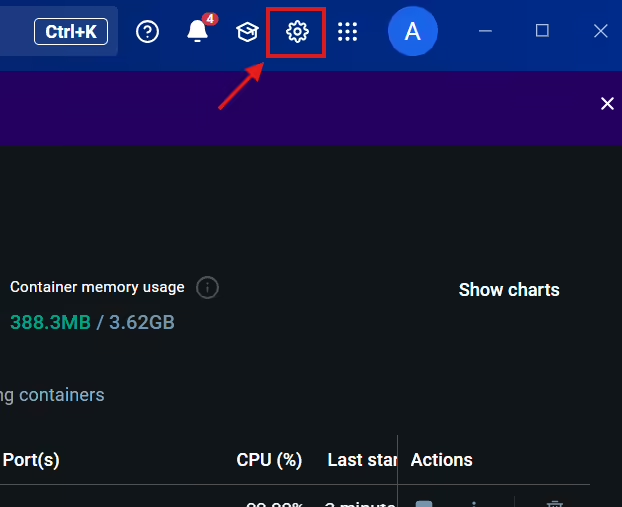
Navigate to the "Features in development" tab in Settings
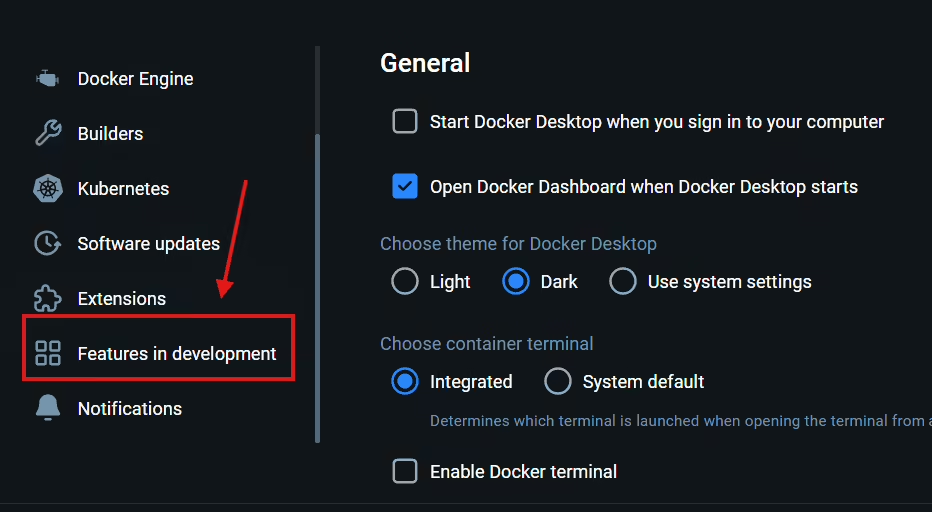
Select the "Experimental features" tab
Enable the "Compose Bridge" option
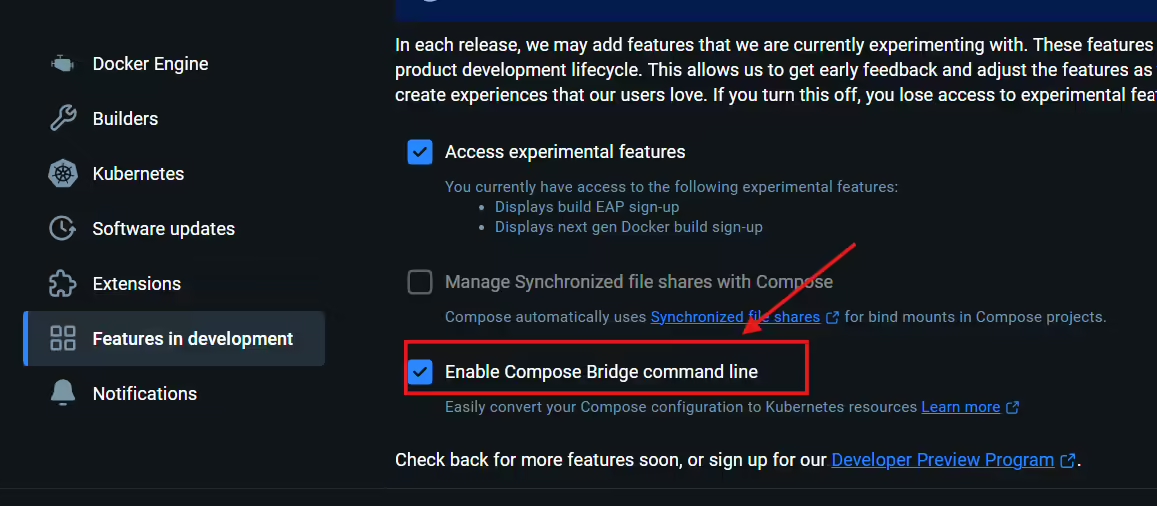
Apply the change with "Apply & restart"
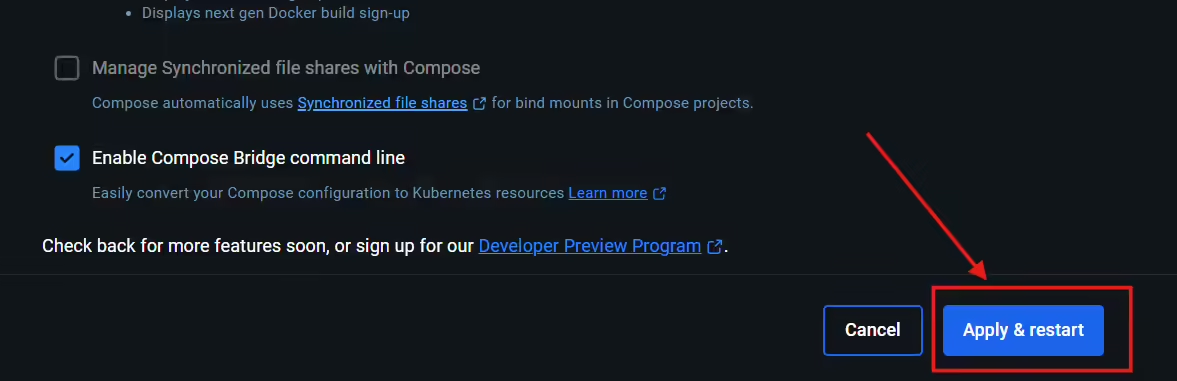
After enabling the feature, Compose Bridge becomes available for use.
>
Note: It's important to note that as an experimental feature, Compose Bridge may undergo changes and improvements in future releases.
The Default Transformation
Overview of the Default Kubernetes Transformation
The default transformation simplifies initial migrations, converting Compose files to Kubernetes-ready configurations. This transformation is intended to quickly generate Kubernetes YAML manifests that map closely to the original Docker Compose settings.
What it Generates
The default Compose Bridge transformation generates Kubernetes resources that include:
- Pods: representing containers for each service.
- Services: creating a network interface for each container.
- ConfigMaps and Secrets: managing environment variables and sensitive data.
How to Use the Default Transformation
-
Navigate to your project directory containing the Compose file.
-
Run the command:
compose-bridge convert -
Compose Bridge will generate Kubernetes manifests based on your Compose file. These files will be stored in the
/outfolder within your project directory. -
To deploy the application on your Kubernetes cluster, use the following command:
kubectl apply -k out/overlays/desktop/
Note: Make sure you have enabled Kubernetes in Docker Desktop before deploying your Compose Bridge transformations.
You can learn more about the default transformation and its usage in the official Docker documentation on Compose Bridge.
Compose Bridge Usage provides additional details on how to use Compose Bridge, including options for specifying different Compose file locations and viewing all available flags.
Sample Application: From Compose to Kubernetes
For this demonstration, we'll use a basic Todo-List application featuring a Node.js web server and a MySQL database service.
Writing the Docker Compose File
Create a compose.yaml file with the following configuration:
services:
app:
image: node:18-alpine
command: sh -c "yarn install && yarn run dev"
ports:
- 3000:3000
working_dir: /app
volumes:
- ./:/app
environment:
MYSQL_HOST: mysql
MYSQL_USER: root
MYSQL_PASSWORD: secret
MYSQL_DB: todos
mysql:
image: mysql:8.0
volumes:
- todo-mysql-data:/var/lib/mysql
environment:
MYSQL_ROOT_PASSWORD: secret
MYSQL_DATABASE: todos
volumes:
todo-mysql-data:
Using Compose Bridge to Transform the Compose File
To transform the Compose file into Kubernetes manifests, run:
compose-bridge convert
This command will generate Kubernetes manifests based on your compose.yaml file and store them in the /out folder within your project directory.
Deploying the Generated Kubernetes Manifests
To deploy the application on your Kubernetes cluster, use:
kubectl apply -k out/overlays/desktop/
Note: Ensure that Kubernetes is enabled in Docker Desktop before deploying your Compose Bridge transformations.
Analyzing the Generated Kubernetes Manifests
The above commands create manifests that represent each service as Kubernetes resources. You can verify this by running:
kubectl get deployments
kubectl get services
These commands will show you the deployments and services created for your Todo-List application. You can examine each resource for a closer look at how Compose Bridge mapped the Compose settings to Kubernetes resources.
This revised version uses a Todo-List application as the sample, removes the obsolete version specification, and provides the correct commands for using Compose Bridge to transform and deploy your application to Kubernetes.
Customizing Compose Bridge
Understanding the Templating System
Compose Bridge uses Go templates to transform Compose models into Kubernetes manifests. This templating system allows developers to customize the transformation process to match their infrastructure needs and preferences.
How to Create Custom Templates
-
Extract the default templates:
compose-bridge transformations create --from docker/compose-bridge-kubernetes my-templateThis creates a directory named
my-templatecontaining the template files. -
Edit the existing files, delete them, or add new ones in the
my-templatedirectory to customize the transformation. -
Build a Docker image with your custom templates:
docker build --tag mycompany/transform --push .
Example of a Custom Transformation
Suppose you want to add Ingress rules based on a custom x-virtual-host attribute in your Compose file. Create a new template file in your my-template directory:
{{ $project := .name }}
#! {{ $name }}-ingress.yaml
# Generated code, do not edit
apiVersion: networking.k8s.io/v1
kind: Ingress
metadata:
name: virtual-host-ingress
namespace: {{ $project }}
spec:
rules:
{{ range $name, $service := .services }}
{{ if $service.x-virtual-host }}
- host: ${{ $service.x-virtual-host }}
http:
paths:
- path: "/"
backend:
service:
name: ${{ name }}
port:
number: 80
{{ end }}
{{ end }}
To use your custom transformation:
compose-bridge convert --transformations mycompany/transform
This will apply your custom template in addition to the default transformations.
You can learn more about customizing Compose Bridge in the Docker official documentation on Customizing Compose Bridge.
Compose Bridge Customization provides detailed information on how to modify default templates, add your own templates, and even build your own transformation.
Remember that Compose Bridge is an experimental feature, so always refer to the latest documentation for the most up-to-date information on its usage and customization options.
—
Advanced Integration
Compose Bridge offers advanced integration capabilities, primarily focusing on its use as a kubectl plugin. This integration allows for seamless incorporation of Compose Bridge's functionality into Kubernetes command-line operations. Here are the key points:
-
kubectl plugin integration: Compose Bridge can function as a kubectl plugin, enabling direct integration with Kubernetes command-line operations.
-
Easy setup: To use Compose Bridge as a kubectl plugin, you need to rename or copy the
compose-bridgebinary tokubectl-compose_bridgeand ensure it's in your PATH. -
Simplified usage: Once set up, you can use Compose Bridge commands directly through kubectl, like this:
kubectl compose-bridge [command]
This integration simplifies the process of converting and deploying applications from Docker Compose to Kubernetes, making it easier to leverage Kubernetes while maintaining the simplicity of Docker Compose.
For detailed instructions on setting up and using Compose Bridge as a kubectl plugin, refer to Docker's advanced integration documentation.
It's important to note that the original points about namespace support, Ingress integration, and ServiceAccount usage are not specifically mentioned in the provided Compose Bridge documentation. While these are common Kubernetes concepts, they are not explicitly described as features of Compose Bridge in the given information.
Note: Remember that Compose Bridge is still an experimental feature, so its capabilities may change. Always refer to the latest official documentation for the most up-to-date information.
Best Practices and Tips
To make the most of Compose Bridge:
-
Use Custom Templates: Tailor transformations to match your infrastructure needs and preferences. You can extract and modify the default templates or add your own Compose Bridge Customization.
-
Understand Environment Variable Precedence: Be aware of how Docker Compose handles the precedence of environment variables from different sources (
.envfiles, shell variables, Dockerfiles) Environment Variable Precedence. -
Handle Sensitive Information Securely: Be cautious about including sensitive data in environment variables. Consider using Secrets for managing sensitive information Handle Sensitive Information.
-
Use Specific Environment Files: Consider using different
.envfiles for different environments (development, testing, production) Use Specific Environment Files. -
Understand Interpolation: Know how interpolation works within compose files for dynamic configurations Know Interpolation.
It's important to note that some of the original points, such as optimizing resource allocations, namespace segmentation, and avoiding excessive resource limits, are not specifically mentioned in the provided Compose Bridge documentation. While these are generally good practices for Kubernetes, they are not explicitly described as best practices for Compose Bridge in the given information.
Remember that Compose Bridge is still an experimental feature, so its capabilities and best practices may evolve. Always refer to the latest official documentation for the most up-to-date information and best practices.
