Introduction
Object storage is a modern data storage architecture designed to handle vast amounts of unstructured data. Unlike traditional storage methods such as block or file storage, object storage excels in managing large-scale data like multimedia, backups, and archives. This tutorial introduces the core concepts of object storage, its benefits, and how it fits into modern data management practices.
Object storage comprises three primary components:
- Objects: The files, images, or other types of data stored in the system. Each object is self-contained and independent.
- Buckets: Containers that group objects. Buckets serve as logical namespaces, organizing objects into manageable groups.
- Metadata: Rich descriptive information stored with each object. Metadata provides details that make each object easily searchable and accessible.
What is Object Storage?
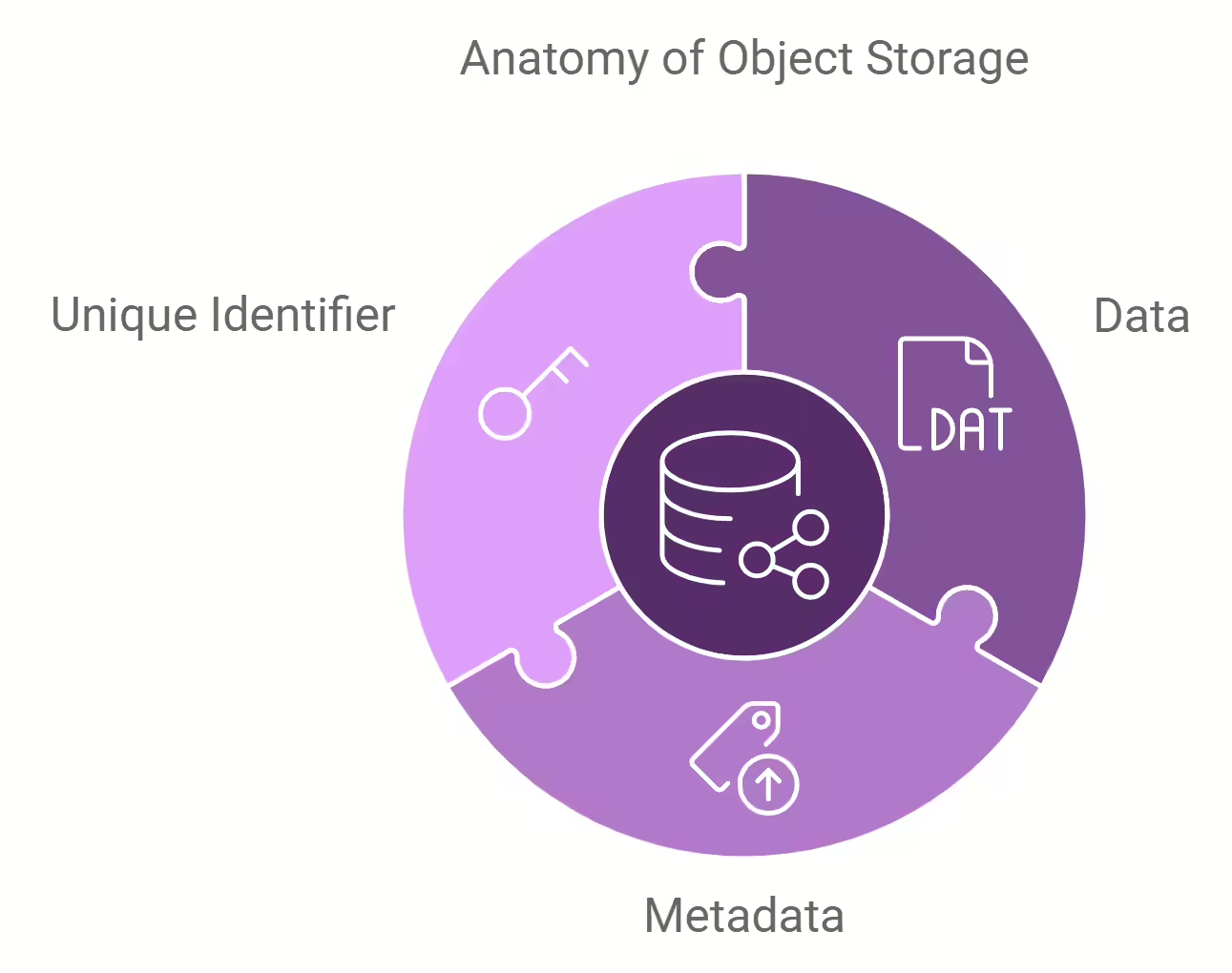
Object storage is a type of data storage that stores files as discrete objects, each with its own metadata and unique identifier. Instead of organizing data in a hierarchy like file storage or dividing data into blocks like block storage, object storage treats each piece of data as an independent entity. Each object consists of:
- Data: The actual file, document, or media being stored.
- Metadata: Information about the object, such as size, type, or creation date.
- Unique Identifier: A unique reference that enables retrieval of the object without knowing its physical location.
This architecture makes object storage scalable and resilient, ideal for applications that require storing and retrieving large amounts of unstructured data.
Components of Object Storage
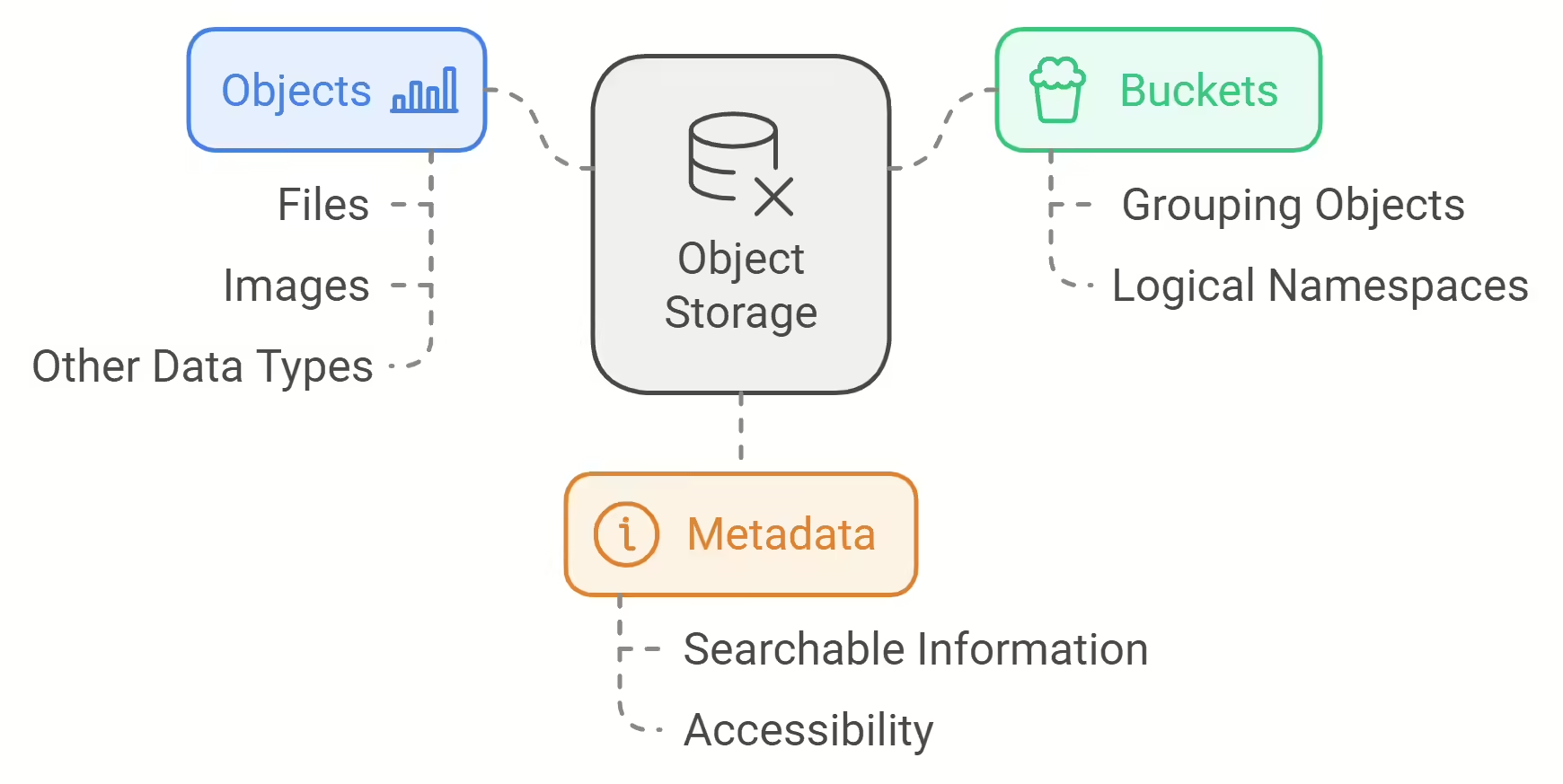
When an object is uploaded, the storage system captures its metadata and assigns an ID. The object and its metadata are stored together, enabling retrieval based on either the data itself or its metadata.
How Object Storage Works
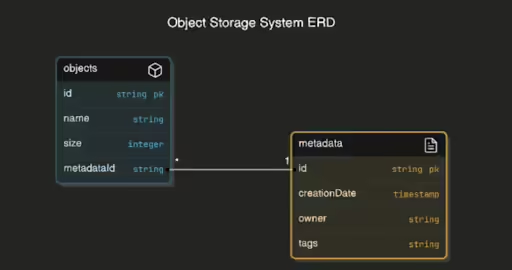
Object storage systems rely on flat namespaces where each object is given a globally unique identifier (ID). The system retrieves objects using their ID, bypassing the need for hierarchical directories. This design enhances flexibility and scalability, allowing for massive amounts of data to be stored efficiently.
In this guide, we will discuss how object storage works, its components, and use cases. By the end, you will have a foundational understanding of object storage, its advantages, and how to implement it in cloud-based environments or on-premise infrastructure.
Key Features of Object Storage
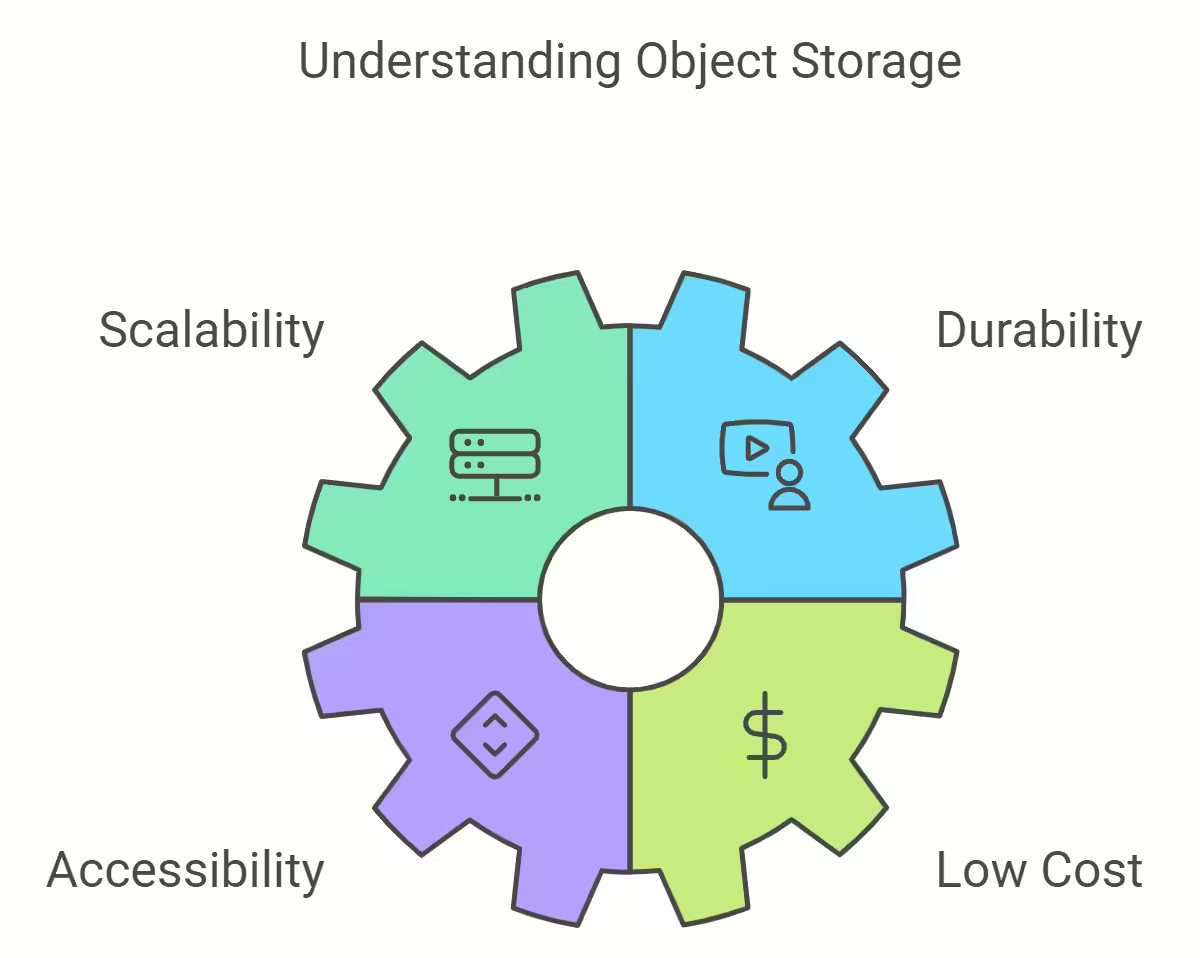
- Scalability: Object storage is designed to handle petabytes (or even exabytes) of data. As storage needs grow, the system can scale horizontally, adding more servers or nodes.
- Durability: Object storage systems use replication and erasure coding to protect data from failures. Data is spread across multiple servers or regions, ensuring availability even if hardware components fail.
- Accessibility: Object storage is accessed via APIs, allowing developers to integrate it into applications easily. RESTful APIs are commonly used, providing a flexible interface for object storage operations.
- Low Cost: Due to its simplicity and scalability, object storage is more cost-effective for storing large volumes of data compared to traditional block or file storage.
Advantages of Object Storage
1. Scalability
One of the most significant advantages of object storage is its ability to scale indefinitely. Unlike block storage, where data is organized into blocks of fixed size, object storage does not require a fixed structure. This allows organizations to store massive amounts of data without running into limitations on space or performance.
2. Cost-Efficiency
Object storage systems use commodity hardware, making them cheaper to deploy and maintain. Additionally, they are optimized for storing unstructured data, which often takes up significant storage space. The cost savings are especially noticeable in cloud environments, where companies are charged based on storage usage.
3. High Durability and Availability
By replicating data across multiple locations or using erasure coding, object storage ensures that data remains accessible even in the event of hardware failures. This makes it ideal for applications that require high availability and durability, such as media storage or backups.
4. Metadata Richness
The metadata associated with each object allows for detailed descriptions of the data, making it easier to search, manage, and retrieve files. This feature is particularly useful in environments where rapid access to specific data is critical, such as in content delivery networks (CDNs) or data analytics.
5. Cloud-Native
Object storage is built with the cloud in mind. It’s the backbone of many cloud storage solutions, including Amazon S3, Google Cloud Storage, and Microsoft Azure Blob Storage. Its API-driven architecture makes it easy to integrate with other cloud services and applications, making it a core component of modern cloud infrastructure.
Use Cases for Object Storage
Object storage is ideal for a wide range of use cases, especially where large volumes of unstructured data are involved. Some of the common scenarios include:
1. Backup and Archiving
Due to its cost-efficiency and durability, object storage is a popular choice for backup and archiving. Companies can store large datasets, such as historical records or logs, without worrying about the high costs of traditional storage methods.
2. Media and Content Storage
Content-rich industries like media and entertainment require vast amounts of storage for video, audio, and image files. Object storage provides a scalable, reliable solution for storing and retrieving large multimedia files quickly and easily.
3. Data Lakes
Data lakes are storage repositories that hold large amounts of raw data in its native format. Object storage is often used as the underlying storage system for data lakes because it can scale to accommodate the massive amounts of unstructured data generated by organizations.
4. Disaster Recovery
With its high availability and replication capabilities, object storage is ideal for disaster recovery plans. In the event of a data center failure, organizations can quickly restore operations using replicas of the data stored in object storage systems.
5. Big Data and Analytics
Object storage is frequently used to store the large volumes of unstructured data required for big data analytics. Its metadata capabilities make it easier to organize and query datasets, enabling more efficient data analysis workflows.
Object Storage vs. Block Storage vs. File Storage

To understand the role of object storage, it’s essential to compare it with other types of storage—block and file storage.
Block Storage
- How it works: Data is divided into blocks, and each block is stored separately. Applications are responsible for assembling these blocks into complete files.
- Use cases: Block storage is ideal for transactional databases, virtual machine disks, and environments where performance is critical.
- Limitations: Block storage lacks scalability compared to object storage and is more expensive for large-scale, unstructured data.
File Storage
- How it works: Files are stored in hierarchical directories. This method is familiar to most users but becomes inefficient as the number of files increases.
- Use cases: File storage is suited for traditional applications that rely on file systems, such as network-attached storage (NAS) or shared drives.
- Limitations: File storage doesn’t scale as easily as object storage, making it unsuitable for massive data storage needs.
Object Storage
- How it works: Data is stored as objects with metadata and a unique identifier. The system retrieves objects using their ID, independent of the underlying hardware.
- Use cases: Object storage is perfect for unstructured data, large-scale applications, and cloud environments.
- Advantages: Scalability, cost-efficiency, and durability make object storage superior for handling large datasets compared to block and file storage.
Implementing Object Storage
Implementing object storage can be done on-premises or using a cloud service provider. Many companies prefer cloud-based object storage solutions due to the reduced management overhead and ease of scaling.
1. Amazon S3
Amazon Simple Storage Service (S3) is one of the most popular object storage solutions. It provides a web-based interface for storing and retrieving data from anywhere on the internet. Key features include versioning, cross-region replication, and lifecycle policies that help automate data management.
2. Google Cloud Storage
Google Cloud Storage offers a highly durable, scalable, and secure object storage solution. Its integration with other Google Cloud services makes it ideal for developers working in the Google ecosystem. Features like cold storage options also provide cost-effective solutions for long-term data archiving.
3. Microsoft Azure Blob Storage
Azure Blob Storage is Microsoft’s object storage service for scalable storage of large amounts of unstructured data. Like its competitors, it offers options for tiered storage, allowing companies to optimize costs for frequently accessed and archived data.
4. On-Premise Object Storage Solutions
Organizations that prefer to maintain control over their data can opt for on-premise object storage solutions like Ceph or MinIO. These platforms provide enterprise-grade object storage capabilities with the flexibility to run on your own hardware.
Conclusion
Object storage is a powerful and scalable solution for managing unstructured data. Its cost-efficiency, scalability, and rich metadata capabilities make it ideal for use cases ranging from media storage to disaster recovery. As cloud adoption grows, object storage will continue to play a critical role in modern data management, offering businesses a flexible, scalable solution to meet their growing storage needs.
By understanding the core concepts of object storage and how it differs from traditional storage methods, you can better evaluate whether it is the right solution for your organization’s data storage requirements.
