Containerization is a popular buzzword in cloud computing, known for its portability, efficiency, and flexibility as it contains all the libraries, binaries, and dependencies needed by an application to run, allowing you to create a single software package that runs on all types of devices and operating systems.
In simple terms, containerization enables developers to create applications once and deploy them anywhere, offering a crucial level of portability that is essential for development processes and vendor compatibility. Additionally, it provides advantages such as fault isolation, enhanced security, and simplified management.
Benefits of containerization
- Portability: Applications run consistently across different environments, regardless of the underlying infrastructure.
- Agility: Faster development and deployment cycles due to easy scaling and resource management.
- Isolation: Applications run in isolated containers, preventing potential conflicts and resource competition.
- Efficiency: Containers utilize resources efficiently, maximizing hardware utilization and minimizing cost.
Containerization, often perceived as new, dates back to the 1970s with chroot, isolating processes. However, containerization momentum grew in the early 2000s through projects like LXC and FreeBSD jails, offering advanced isolation and resource management capabilities.
In 2013, Docker revolutionized containerization with a user-friendly interface, image-based approach, and a rich ecosystem. It quickly became the most popular containerization service, simplifying application packaging and deployment. Docker’s widespread adoption made it synonymous with containerization.
As containerized applications grew bigger and more complex, managing them at scale became challenging. In 2014, Google introduced Kubernetes, an open-source platform that automated deployments, scaling, and management, bringing order to containerized environments.
Docker’s initial proprietary runtime engine raised concerns about vendor lock-in. In response, containerd was developed in 2016, an open-source, lightweight runtime engine aimed at providing a platform-independent container runtime. It offers enhanced flexibility and integration with other container management platforms, including Kubernetes.
In this article, I aim to clarify the key differences between Docker and containerd, highlighting their respective roles in the containerization ecosystem.
What Is Docker?
You must have heard of Docker at one point or the other as a software developer as it has become an important tool for any software developer to know. But if you don’t know what Docker is, don’t worry, I will quickly summarize it.
Docker is a complete end-to-end container development platform that allows developers to create software containers that can be deployed across various systems. It provides a suite of development tools, services, trusted content, and automations, used individually or together, to accelerate the delivery of secure applications. Docker helps developers build, share, and run applications anywhere — without tedious environment configuration or management.
Docker Desktop is a secure, out-of-the-box containerization software offering developers and teams a robust, hybrid toolkit to build, share, and run applications anywhere.
With Docker desktop, you can:
- Build container images
- Share container images to centralized registries
- Run containers
- Run Orchestration engine like Swarm and Kubernetes
- Identify and remediate vulnerabilities
- Install apps using a single click via Docker Extensions

The image shows Docker’s architecture, comprising a client, daemon, and registry. The client, a command-line tool, facilitates user interaction, while the daemon, a background process, oversees containers and images. The registry serves as a centralized repository for container images.
To use Docker, users build a container image using a Dockerfile—a text file specifying instructions for image creation, including the base image, software installation, and environment variables. After building, the image can be pushed to a registry for others to pull and run.
To run a container, users use the docker run command. This command starts a container from the specified image and mounts the necessary volumes. Volumes are directories on the host machine that are shared with the container.
Docker offers additional features like networking, logging, and monitoring, simplifying the deployment and management of containerized applications.
Docker features a user-friendly interface and diverse tools, catering to developers, system administrators, and organizations of all sizes in need of a comprehensive container solution.
What is Containerd
While Docker and Containerd are slightly different technologies, they work in quite a similar fashion, and here is a brief summary of what Containerd is.

Containerd, in contrast, is a low-level container runtime engine focused solely on efficiently creating, managing, and running containers. It provides the core functionality for executing containerized applications, including:
- Image decompression and unpacking
- Container creation
- Resource allocation
- Process management
- Runtime sandboxing

The containerd architecture consists of the following components:
- containerd-shim: A shim is a process that runs inside the container and provides a communication channel between the container and containerd.
- containerd-daemon: The daemon is the main process that manages containers. It is responsible for creating, starting, stopping, and deleting containers. It also manages the container’s lifecycle, including the start and stop of its processes.
- containerd-cri: The CRI plugin provides a gRPC interface to containerd. It is used by container orchestration platforms like Kubernetes to manage containers.
containerd prioritizes efficiency and performance with a lightweight design and minimal dependencies. This makes it suitable for resource-constrained environments and applications requiring high performance, like embedded systems and containerized microservices. We just recently published an article that covers the total overview of what Containerd is, its architecture and the problems it solves, you can check it out here later.
Key Differences between Docker and containerd
Both Docker and containerd play crucial roles in the containerization ecosystem, but despite their similarities, they also differ significantly in functionalities, complexity, extensibility, dependencies, and ideal use cases.
| Feature | Docker | containerd |
|---|---|---|
| Type | Platform | Container runtime engine |
| Focus | Ease of use, developer experience | Efficiency, performance, control |
| User Interface | Graphical (Docker Desktop) and CLI | CLI only |
| Image Management | Integrated image registry, builds, and signing | Relies on external registries |
| Container Management | Comprehensive CLI and UI tools | Basic CLI commands for managing containers |
| Integrations | Extensive integrations with CI/CD tools, cloud providers, and other services | Limited integrations, primarily focused on container runtime |
| Complexity | Easier to learn and use, good for beginners | Steeper learning curve, requires more technical knowledge |
| Control | Less control over container internals | More fine-grained control over container execution and configuration |
| Best for | Building and deploying containerized applications, managing container lifecycles | Running containers in resource-constrained environments, fine-tuning container performance, integrating with low-level container technologies |
Functionality:
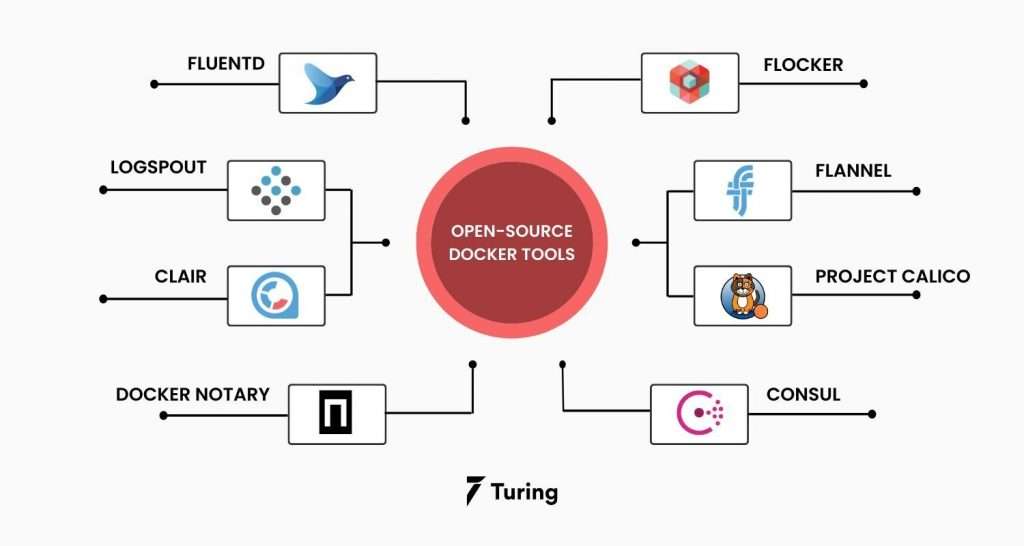
- Docker: Offers a comprehensive suite of tools for the entire container lifecycle, encompassing building, managing, and running containers. This includes image building tools, registry integration, networking configuration, volume management, and a rich set of development tools.
- containerd: Focuses primarily on container execution, providing core functionalities for creating, managing, and running containers. It lacks the extensive management capabilities offered by Docker, leaving image building, registry management, and networking to external tools.
Complexity:
- Docker: Features a user-friendly interface and a well-documented CLI, making it accessible to users of various technical backgrounds. Its intuitive design and comprehensive documentation facilitate learning and adoption.

- containerd: Requires a deeper understanding of container technologies and specific knowledge of its APIs for effective use. Its low-level nature can be challenging for beginners and necessitates a steeper learning curve.

Extensibility:

- Docker: Boasts a robust plugin ecosystem, enabling users to extend its functionalities with plugins for various tasks like security, monitoring, logging, and orchestration. This allows customization and adaptation to specific needs and workflows.
- containerd: Offers limited extensibility options compared to Docker. While it supports some plugins, the ecosystem is less mature and lacks the diversity of functionalities available for Docker.
Dependencies:

- Docker: Installs and manages containerd as its default container runtime engine. This simplifies setup and configuration for users starting with Docker.
- containerd: Can be used independently of Docker and serves as the runtime engine for various container management platforms like Kubernetes and AWS Fargate. This flexibility allows for integration into existing containerized environments without relying solely on Docker.
Use Cases:
- Docker: Ideal for developers, system administrators, and organizations seeking a comprehensive container solution for building, managing, and running containerized applications. Its user-friendliness, extensive features, and wide plugin ecosystem make it a versatile choice for various use cases.
- containerd: Suitable for advanced users who require high performance and low resource consumption within their containerized applications. Its lightweight design and focus on efficient container execution make it ideal for embedded systems, containerized microservices, and other performance-sensitive environments.
Choosing between Docker and containerd depends on your specific requirements and technical proficiency. Opt for Docker if you need a feature-rich, user-friendly container platform. Conversely, if performance and minimal resource consumption are paramount, especially in resource-constrained environments, containerd may be the better fit. Understanding the key distinctions will help you select the most suitable tool for your unique containerization needs.
Choosing the Right Tool: Docker vs. containerd
With a clear understanding of the key differences between Docker and containerd, you can make an informed decision about which tool best suits your specific needs. Here are some factors to consider when choosing between these two powerful containerization technologies:
Your Specific Needs:
- Are you primarily interested in running existing container images or do you need to build and manage your own images? If image management is crucial, Docker’s comprehensive features will be more beneficial.
- What level of control and flexibility do you require over your container environment? containerd’s low-level nature provides more granular control for advanced users who need to fine-tune performance and resource utilization.
- What level of technical expertise do you have with containerization technologies? Docker’s user-friendly interface and extensive resources make it easier to learn and use, even for beginners, while containerd requires a deeper understanding of container internals and APIs.
Project Complexity and Feature Requirements:
- Are you working on a simple project with minimal container requirements or a complex, multi-container application? Docker’s rich feature set, including networking, volumes, and orchestration integration, simplifies managing intricate containerized environments.
- Do you need extensive security, monitoring, or logging capabilities? Docker’s robust plugin ecosystem provides numerous options for these functionalities, while containerd requires integration with external tools for similar features.
- What is the expected resource consumption of your containers? If running containers in resource-constrained environments, containerd’s lightweight design and efficient resource management may be advantageous.
Ease of Use vs. Performance:
Comparison of Commands:
While Docker and containerd both play crucial roles in the containerization ecosystem, they offer vastly different user experiences. Docker prioritizes ease of use with a user-friendly interface and pre-built functionalities, while containerd focuses on efficiency and control, requiring a deeper understanding of container technologies.
Docker:
docker run -it ubuntu bash
This simple command creates and starts a container running the Ubuntu image with a bash shell. Docker provides numerous commands and options for building, managing, and running containers, making it accessible for beginners and experienced users alike.
containerd:
ctr containerd create --image ubuntu --tty --interactive my-container
While this command achieves the same outcome as with Docker, it requires more specific knowledge of containerd commands and arguments. Additionally, managing container lifecycles and configurations often involves interacting directly with containerd’s API, requiring familiarity with its functionalities.
| Functionality | Docker Command | containerd Command |
|---|---|---|
| Create a container | docker run |
containerd create |
| Start a container | docker start |
containerd start |
| Stop a container | docker stop |
containerd kill |
| List running containers | docker ps |
containerd ps |
| Pull an image | docker pull |
containerd pull |
| Build an image | docker build |
containerd build |
Choosing the Right Tool:
For beginners and those seeking a user-friendly containerization platform, Docker is the clear choice. Its intuitive interface and comprehensive documentation make managing containerized applications easy.
For advanced users needing fine-grained control and high performance, containerd provides a customizable and efficient solution. Its lightweight design and focus on container execution suit resource-constrained environments and performance-sensitive applications.
Ultimately choosing between Docker and containerd is based on needs and expertise. Assess project complexity for the tool that aligns with requirements.
- Docker prioritizes ease of use and user-friendliness, making it ideal for beginners and quick deployments. Its intuitive interface and comprehensive documentation accelerate learning and adoption.
- containerd prioritizes performance and efficiency, making it ideal for resource-constrained environments and performance-sensitive applications. Its lightweight design and focus on efficient container execution offer superior performance benefits.
Ultimately, the choice between Docker and containerd comes down to your specific needs and priorities. If you value ease of use, comprehensive features, and a rich plugin ecosystem, Docker is the ideal choice. However, if your project demands high performance, low resource consumption, and fine-grained control, containerd may be a more suitable option.
By carefully evaluating your needs and the key differences between these technologies, you can choose the right tool to empower your containerized application development and deployment.